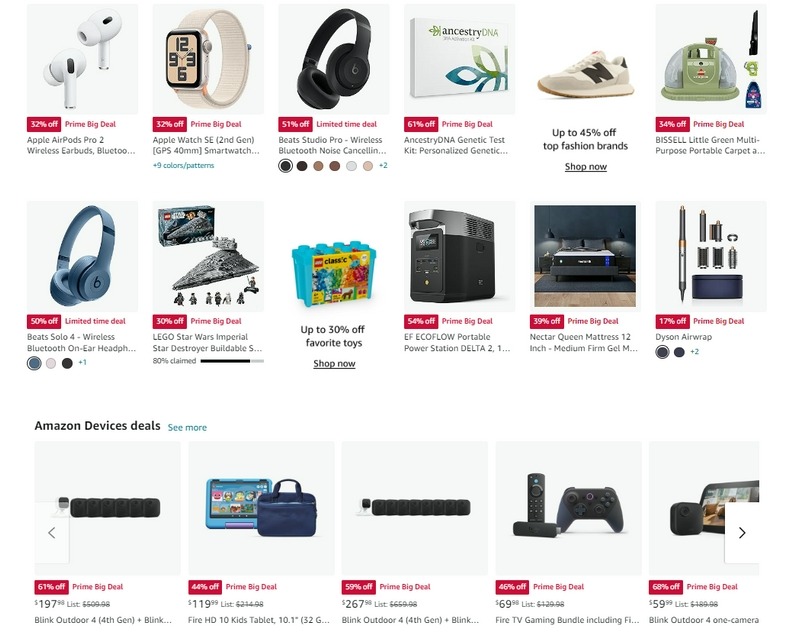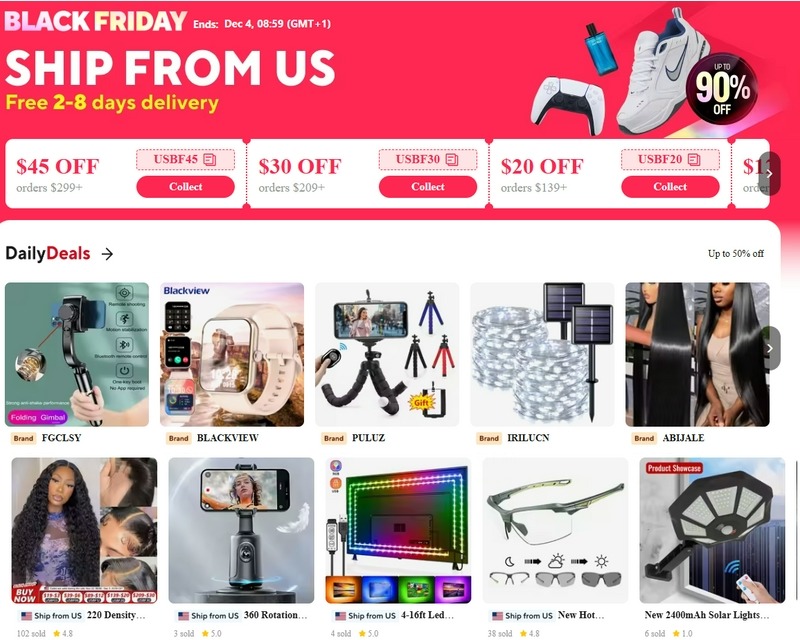There are a few signs that might indicate you’ve been blocked on WhatsApp, although none of them are definitive by themselves. Here’s what you can check:
- Last Seen/Online Status: If you can’t see someone’s “Last Seen” or “Online” status anymore, it might suggest you’ve been blocked. However, they could have just disabled this feature in their privacy settings, so it’s not always conclusive.
- Profile Picture: If their profile picture disappears or reverts to the default WhatsApp icon, it could mean you’ve been blocked. But like the last seen status, they might have simply changed their privacy settings to hide their photo from you.
- Messages Not Delivered: If you send a message and only see one grey tick (instead of two) and it doesn’t change to two ticks (even after a long time), it could indicate you’ve been blocked. This happens because the message is sent but not delivered to their phone.
- Calls Not Going Through: If your voice or video calls to them fail to connect and constantly show “Connecting…” without going through, it’s another possible sign.
- Group Chats: If you’re in a group with the person and you can still see them, but they can’t see your messages or respond to them, it could mean they’ve blocked you. When someone blocks you, they won’t receive your messages in group chats but you can still see their messages.
While these signs are strong indicators, the only surefire way to know if you’ve been blocked is if the person directly tells you, or you can no longer interact with them in any way on WhatsApp.