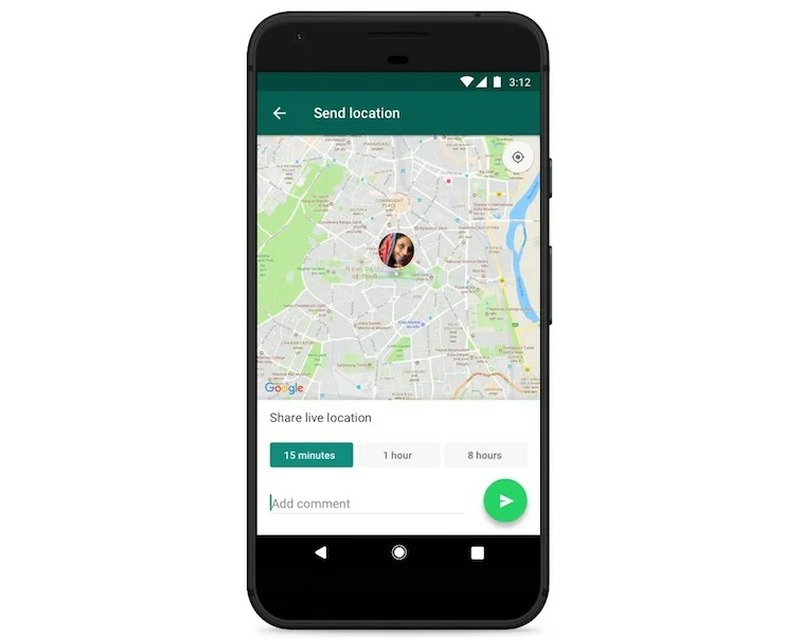To share your live location on WhatsApp, follow these steps:
- Open WhatsApp on your phone.
- Open a chat: You can do this in a group chat or with an individual contact.
- Tap the attachment icon: This is the paperclip icon (Android) or the “+” icon (iPhone), located next to the text input box.
- Select “Location”: From the options that appear, tap “Location.”
- Choose “Share live location”: You will see options for sharing your current location or live location. Tap on “Share live location.”
- Select the duration: WhatsApp will ask you how long you want to share your live location for. You can select 15 minutes, 1 hour, or 8 hours.
- Send: Once you’ve set the duration, tap the send button.
Your contact(s) will now be able to see your live location, which updates in real-time on the map.
Make sure your phone’s location services are turned on for this to work!