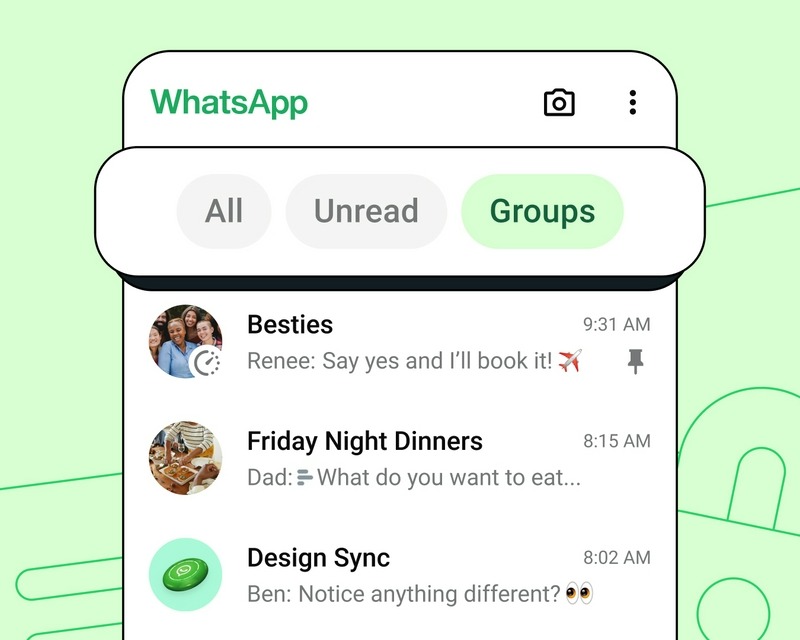To unarchive a WhatsApp chat, follow these steps depending on your device:
On Android:
- Open WhatsApp.
- Scroll to the top of the chat list and tap on Archived (this is where your archived chats are stored).
- Find the chat you want to unarchive.
- Tap and hold the chat.
- Select the Unarchive option at the top (it looks like a box with an upward arrow).
On iPhone:
- Open WhatsApp.
- Scroll to the top of the chat list and tap Archived Chats.
- Find the chat you want to unarchive.
- Swipe left on the chat.
- Tap Unarchive.
After unarchiving, the chat will return to your main chat list, and it will no longer be archived.